The company also introduced OS X Mavericks, its new operating system for Macs and not only is it available now, it is free to download.
We have compiled a few cool new tricks your Mac will be able to do once you hit install.
Finder
There is now a Tab system in the Finder, which works similar to the way it does on the Safari browser. To start off the tabs, you can create a new one by pressing 'Command + T' and following this, the '+' icon on the right of the window will give you more.
You can also assign Tags to files by selecting the file you want and then clicking on the Tags icon in the shortcuts bar at the top of the finder. You can add a colour already listed, or create your own.
On the left hand side of the Finder, you will see the Tags listed, if you then click on one of the Tags, such as orange, it will then filter all the files you have tagged as orange and show them to you.
Calendar
The calendar has been revamped with the new operating system and now allows you to include travel time to get to your events or meetings.
If you set Home you can add the time Apple thinks it will take you to get to your event, and if you have a couple of meetings and you fill in the correct details, the Calendar app will estimate how long it will take to get from one to the other.
Plus if you go into Calendar preferences and then advanced, you can add time zone support by ticking "Turn on time zone support".
Maps
A brand new Maps feature has been added with the new system which is built in to Mail, Contacts and Calendar so wherever an address pops up, you can also see it on a map.
Maps offers point-to-point directions and real time traffic conditions along with alternative routes so you will know how long it will take you to get to your events, allowing you to add it into the Calendar app.
You will be able to zoom and get information such as photos, numbers and reviews on points of interest including restaurants and hotels.
Notifications
There are a number of new things you can do in the Notifications Center such as iMessage, tweet or write a Facebook status update. You can also turn this off by going to System Preferences, Notifications and unticking the Share Buttons options.
You can turn Do Not Disturb on for when you are mirroring to TVs and projectors by clicking ticking the box, and you also allow FaceTime calls to override Do Not Disturb by ticking the box.
The bubble that appears in the top right hand corner of your screen when you receive a notification can now be automatically replied to by hovering over the bubble and pressing Reply and you can also delete Mail from the bubble without looking at your inbox.
iBooks
OS X Mavericks brings the iBooks app to your desktop, meaning all the books you have already downloaded on your other Apple devices will automatically appear on your Mac.
You can zoom in on images, and swipe to turn pages, plus you can keep as many books open as you like and search through them. In addition, you can take notes, highlight passages and add a bookmark on your desktop and iCloud handily pushes them to the rest of your devices and remembers the page you are on.
Safari
Safari has had a big update with the new operating system. You can add webpages to your Reading list by pressing the ‘+’ icon next to the URL address bar.
There is a Shared Links tab which lets you see what links people are talking about in Facebook and Twitter, if you are logged in to the sites. You can find this by clicking on the open book icon in the favourites bar in Safari and then going to Shared Links.
You can also add your credit card details so you don’t have to repeatedly type them in. To do this you need to go to Safari then Preferences, then Auto Fill and edit where you can store multiple cards.
These are just a few of the things your Mac will now be able to do, and as Mavericks OS X is free, you can hit install and find out for yourself without it costing you a penny.
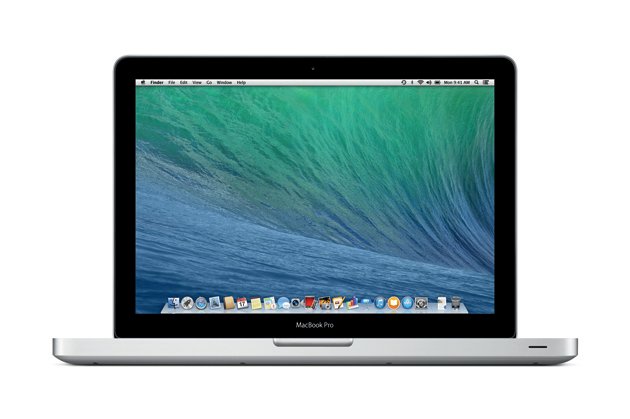 Pocket-lint/Britta O'Boyle - Six top new features of OS X Mavericks
Pocket-lint/Britta O'Boyle - Six top new features of OS X Mavericks